32bit Fax / 64bit Fax
Updates
|
 Forward fax to email using a free Google-gmail SMTP server
account.
Forward fax to email using a free Google-gmail SMTP server
account.
 If the fax recipient has no fax-number, send the fax to their
email address attached to an email, using a free Google-gmail SMTP
server account.
If the fax recipient has no fax-number, send the fax to their
email address attached to an email, using a free Google-gmail SMTP
server account.
 Accumulate fax in a Fax-Accumulator to build a multi-page fax.
Accumulate fax in a Fax-Accumulator to build a multi-page fax.
 64bit print to fax.
64bit print to fax.
 View Event Error messages from InBox and OutBox.
View Event Error messages from InBox and OutBox.
 View cover page from SendQueue and OutBox.
View cover page from SendQueue and OutBox.
 Send an immediate priority fax.
Send an immediate priority fax.
 Improved compatibility with newer fax machines.
Improved compatibility with newer fax machines.
 Date support. Select USA, UK or World.
Date support. Select USA, UK or World.
 Time support. Select 12 hour or 24 hour.
Time support. Select 12 hour or 24 hour.
 Convert/Forward any document to Fax AddOn.
Convert/Forward any document to Fax AddOn.
 Send to Fax API supports Multiple recipient lines.
Send to Fax API supports Multiple recipient lines.
 Option to override the SMTP and POP server port number from 25/100.
Option to override the SMTP and POP server port number from 25/100.
 Traverse previous or next event using [PgUp] and [PgDn].
Traverse previous or next event using [PgUp] and [PgDn].
 Traverse previous or next fax using [Ctrl-PgUp] and [Ctrl-PgDn].
Traverse previous or next fax using [Ctrl-PgUp] and [Ctrl-PgDn].
 Monitor current events from all workstations.
Monitor current events from all workstations.
 Windows Vista the [ElectraSoft Vista Fax] is created for you.
Windows Vista the [ElectraSoft Vista Fax] is created for you.
 Verbal Report after each Event lets you select any WAV file of your own.
Verbal Report after each Event lets you select any WAV file of your own.
 Improved the performance of the InBox, OutBox, SendQueue, FaxBooks.
Improved the performance of the InBox, OutBox, SendQueue, FaxBooks.
 Defered Internet Send Results for high speed sending.
Defered Internet Send Results for high speed sending.
 Supports up to four modems.
Supports up to four modems.
 Improved the performance of the InBox, OutBox, SendQueue, FaxBooks.
Improved the performance of the InBox, OutBox, SendQueue, FaxBooks.
 Forward all incoming fax to email address(es) AddOn.
Forward all incoming fax to email address(es) AddOn.
 Forward all incoming fax to fax AddOn.
Forward all incoming fax to fax AddOn.
 Send fax by email.
Send fax by email.
 Pause/Resume, Hold All Outgoing Faxes in SendQueue.
Pause/Resume, Hold All Outgoing Faxes in SendQueue.
 Do Not Dial Fax Numbers found in this List.
Do Not Dial Fax Numbers found in this List.
 Run as an NT Service or as a Desk Top Application.
Run as an NT Service or as a Desk Top Application.
 Build Long Fax from Multi-Page Fax.
Build Long Fax from Multi-Page Fax.
 Use this feature to add 1/4 inch (50 white scan-lines) of white to the
end of each page.
Use this feature to add 1/4 inch (50 white scan-lines) of white to the
end of each page.
 The ability to print a single fax or multiple faxes from the InBox
without having to get into the fax viewer, ie. right click and select
print.
The ability to print a single fax or multiple faxes from the InBox
without having to get into the fax viewer, ie. right click and select
print.
 Added a new column to the InBox that indicates that a particular fax has
been read or is un-read (similar to MS Outlook).
Added a new column to the InBox that indicates that a particular fax has
been read or is un-read (similar to MS Outlook).
 Option to set a fax back to un-read status (ie. right click and select
[mark as unread]). The read flag is set if the fax was printed from the
InBox or automatically printed to the default printer.
Option to set a fax back to un-read status (ie. right click and select
[mark as unread]). The read flag is set if the fax was printed from the
InBox or automatically printed to the default printer.
 InBox flags whether you read a fax or not. You can sort on this field.
InBox flags whether you read a fax or not. You can sort on this field.
 Faster InBox, OutBox, Send Queue, and FaxBooks.
Faster InBox, OutBox, Send Queue, and FaxBooks.
 Improved install for quick easy installation.
Improved install for quick easy installation.
 When deleting events, the option to delete the fax are associated with.
When deleting events, the option to delete the fax are associated with.
 FaxBooks, export to comma delimited file. OutBox, export recipients and
fax numbers to a comma delimited file.
FaxBooks, export to comma delimited file. OutBox, export recipients and
fax numbers to a comma delimited file.
 Auto-print uses less resources and runs much smoother.
Auto-print uses less resources and runs much smoother.
 Send Queue, FaxBooks, InBox, OutBox have been Improved and run faster.
Send Queue, FaxBooks, InBox, OutBox have been Improved and run faster.
 FaxBook Importing of fax numbers is MUCH easier and flexible.
FaxBook Importing of fax numbers is MUCH easier and flexible.
 Send faxes programmatically from the programs that you write; with the
added [Fax API] source-code in the included manual.txt.
Send faxes programmatically from the programs that you write; with the
added [Fax API] source-code in the included manual.txt.
 Three options for setting the sounds made after each event.
Three options for setting the sounds made after each event.
 Auto Print incoming faxes option.
Auto Print incoming faxes option.
 The registered version will handle downhole well log image faxing.
The registered version will handle downhole well log image faxing.
 The interface is color coded to help you better identify the controls.
The interface is color coded to help you better identify the controls.
 Extensive search of any or all fields of the default FaxBook.
Extensive search of any or all fields of the default FaxBook.
|
32bit Fax / 64bit Fax
Testimonials
|
I work away from the office a lot. I can access email but not fax. I have
orders which are faxed to me. ElectraSoft's fax software forwards these
faxes to my email account where I can access them as PDF or TIF files.
PDF is Portable Document Format (PDF) and can be read with Adobe Reader
and many other Windows software applications. TIF is Tagged Image File
Format (TIFF or TIF) and can be read with most Windows software
applications.
Hi Jon. Thank you for the e-mail.
Mannering Constructions is a corporate client of mine and I am
upgrading their office computers, network and the way they
communicate. Your fax software will be a featured component of
this upgrade as it is with almost all of my corporates.
Your fax software has been a staple in my recommendations to my clients
for many years. Mannering Constructions has a combination of 32 and 64
bit machines. I am happy to see you have accommodated the 64 bit machines
and hope it works for us.
I was going to test the 64 bit server today, however the machine does
not have a modem installed so it will be done tomorrow. An order for
licences will most likely be placed latter today.
I hope you will be able to assist with any technical problems should we
encounter any. Will be in touch if need be.
Eugene Amorosi
IDSN IT Support
Hello Bill,
Thank you! Yes I did get a chance to run it and I could not have been more
pleased! Your fax software is by far the best product of its kind to exist!
In the help files, well, you thought of everything. The best help files
I've ever come across. The entire product is excellent and very easy to
use. Congratulations you have a first place winner in my book!
Dave Vukad
Just a quick note to say thank you for such a simple and easy to use fax
program. As you stated, I was sending and receiving faxes in minutes.
Within the hour I was recommending the program to my colleagues.
Good Job!
Suzanne Gill
Good Reasons to buy from ElectraSoft
|
|
|
Buy a ZyXEL Omni 56K COM Plus Fax Modem
|
|
Powerful, Elegant, yet Simple and Compact
1.25 inches high, 4.25 inches wide, 4.5 inches long
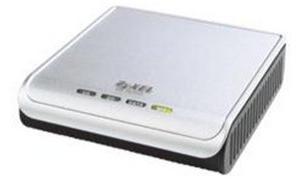
Here are the three
OEM parts
that you get with this purchase:
 ZyXEL Omni 56K COM Plus Fax Modem
ZyXEL Omni 56K COM Plus Fax Modem
 9 pin
RS-232
cable to connect from the ZyXEL to a
RS-232 COM-port on your computer
9 pin
RS-232
cable to connect from the ZyXEL to a
RS-232 COM-port on your computer
 Power supply
Power supply
|
Send us an email
|
|
About the ZyXEL Omni 56K COM Plus Fax Modem
|
If you need a dependable modem, buy a
ZyXEL Omni 56K COM Plus fax modem
that supports all three fax classes; FCLASS 1, FCLASS 2, and FCLASS 2.0
and plug the ZyXEL into a
computer COM-port.
The ZyXEL Omni 56K COM Plus
is the ideal solution for sending and receiving fax when using
32bit Fax / 64bit Fax software program
by
ElectraSoft
or with a phone dialer like
Speed Dial
by
ElectraSoft.
Many people use the ZyXEL for their dial-up Internet access with
its powerful data and voice functions. It supports ITU V.92
protocol and can run a maximum 56Kbps downstream rate and 48Kbps
upstream rate. The Omni 56K COM Plus is not only compatible with
industry standards, but also the upstream transmitting speed is
faster than ever before. It is very easy to install and
compatible with all existing modem and fax standards. In
addition, Flash ROM provides easy access to new features, and also
easily updates new firmware.
Faxing on VOIP (Voice-Over-IP) Problem Fix...
If you want to send fax in this new world of VOIP phone-lines, you need
a modem that supports VOIP. Most fax-modems have a problem with the new
VOIP phone lines.
You may say I have the old-fashion-phone-line, won't that work. Well
yes, but only if all the people that your are sending and receiving fax
from have an old-fashion-phone-line.
The ZyXEL Omni 56K COM Plus Fax Modem
is the best fax-modem for sending fax on the old phone lines and on the
new VOIP phone lines.
Years ago when the world of faxing started, it was the latest and
greatest way of communicating. Now we have the Internet and email. Even
our phone lines for talking and faxing are changing to VOIP.
 Benefits:
Benefits:
 ITU V.92 56K down and 48K up-stream data transmission
ITU V.92 56K down and 48K up-stream data transmission
 Compatible with RS-232 serial connector
Compatible with RS-232 serial connector
 Automatic speed fall-back/fall-forward with fast retrains switching
Automatic speed fall-back/fall-forward with fast retrains switching
 Automatic Data/Fax call detection
Automatic Data/Fax call detection
 Voice digitization and compression
Voice digitization and compression
 Error control & data compression
Error control & data compression
 Microsoft Windows plug and play compatible
Microsoft Windows plug and play compatible
 Distinctive Ring Detection
Distinctive Ring Detection
 Caller ID
Caller ID
 Flash ROM upgradeable
Flash ROM upgradeable
 Specification:
Specification:
 Technical Specifications
Technical Specifications
 Operation Modes: Auto-dial/Auto Answer, Originate/Answer
Operation Modes: Auto-dial/Auto Answer, Originate/Answer
 Command Set: Full AT command set, Extended AT command set
Command Set: Full AT command set, Extended AT command set
 Dialing Type: Tone/Pulse dialing
Dialing Type: Tone/Pulse dialing
 Flow Control: Software XON/XOFF, Hardware RTS/CTS
Flow Control: Software XON/XOFF, Hardware RTS/CTS
 Configuration Setting: Software programmable (with non-volatile memory storage)
Configuration Setting: Software programmable (with non-volatile memory storage)
 Asynchronous Data Rate: 300 to 460.8Kbps (Auto-baud)
Asynchronous Data Rate: 300 to 460.8Kbps (Auto-baud)
 Line Type: 2-wire dial-up line
Line Type: 2-wire dial-up line
 Diagnostics: Digital Loop-back, Line Condition Reporting
Diagnostics: Digital Loop-back, Line Condition Reporting
 LED Status Indicator: HS, OH, DATA, MR
LED Status Indicator: HS, OH, DATA, MR
 Data Compatibility
Data Compatibility
 V.92 56K down-stream and 48K up-stream data transmission
V.92 56K down-stream and 48K up-stream data transmission
 Modulation mode: V.92, V.90, V.34bis, V.34, V.32bis, V.32, V.23, V.22bis, V.22, V.21, Bell 212A, Bell 103
Modulation mode: V.92, V.90, V.34bis, V.34, V.32bis, V.32, V.23, V.22bis, V.22, V.21, Bell 212A, Bell 103
 On-line line condition monitoring
On-line line condition monitoring
 Serial DTE speed up to 460.8Kbps
Serial DTE speed up to 460.8Kbps
 Protocols Supported:
Protocols Supported:
 Error Control: V.44/V.42/MNP 3-4
Error Control: V.44/V.42/MNP 3-4
 Data Compression: V.42bis/MNP 5
Data Compression: V.42bis/MNP 5
 FAX Compatibility
FAX Compatibility
 G3 Fax send/receive
G3 Fax send/receive
 V.17 (7.2Kbps to 14.4Kbps)
V.17 (7.2Kbps to 14.4Kbps)
 V.29 (7.2Kbps to 9.6Kbps)
V.29 (7.2Kbps to 9.6Kbps)
 V.27ter (2.4Kbps to 4.8Kpcs)
V.27ter (2.4Kbps to 4.8Kpcs)
 EIA Fax Class 1 and Class 2.0 command set
EIA Fax Class 1 and Class 2.0 command set
 Voice Compatibility
Voice Compatibility
 9.6Kbps sampling rate
9.6Kbps sampling rate
 Voice recording on-line
Voice recording on-line
 IS-101 command set
IS-101 command set
 DTMF tone generation and detection
DTMF tone generation and detection
 System Requirement
System Requirement
 PC which is equipped with RS232 port
PC which is equipped with RS232 port
 56K compatible local analog phone line
56K compatible local analog phone line
 V.92 56K ITU standard capable service provider
V.92 56K ITU standard capable service provider
Read the ZyXEL Omni 56K COM Plus User Manual
|
|
|